
Video content is a popular media format today. Videos can also be effectively utilized in online training. Using videos in online courses is an efficient way to support learning, illustrate content, and maintain the students' interest in the learning process.
In this blog post, we will explore how video can enhance the learning experience on e-learning platforms and give tips on how to create effective video content for online courses.
How video can improve the learning experience
Supporting learning
Illustrating complicated topics can be easier with video content. Videos can combine audio, image, text, and animations, which helps the learners to understand and remember information better.
Improving motivation and engagement
Video content adds variety to text-based material. A well-produced video can also keep the learner interested longer than text alone.
Catering to different learning preferences
Learners have different preferences on how they want to learn. A versatile content serves various types of learners. Many learners retain information better in visual form.
Improving accessibility
Video content can be accessed anytime and anywhere, at the learner's own page, and if needed, with subtitles. It can also be easily revisited later.
Characteristics of effective video content
To make the video content as useful as possible for the learners, consider the following aspects:
- Length: Keep the videos short to maintain the learner's attention. You can divide longer videos into smaller segments.
- Accessibility: Consider accessibility when filming and editing:
- Ensure good audio quality: Clear sound, no background noise.
- Ensure good video quality: Make sure not to shake the camera when filming, and use a clear background.
- Add subtitles: Since users may not always be able to watch the videos with sound on, provide subtitles.
- Clear naming and titles:
- Give the videos clear and descriptive names.
- Add timestamps to the video, or a table of contents, especially for longer videos. This helps the user to see what the video contains and they can jump to the section they want. It also makes the information retrieval easier later on.
- Edited and thoughtful content: An effective video is scripted, its content is well-thought-out, and it uses clear language.
- Activating the learner: Add tasks after or between the videos. This activates the viewers and they remain more engaged and the learning experience is more than just passively watching videos.
- Versatility: To get the most out of videos, use varied content formats in your course: In addition to videos, the course could include for example written explanations and exercises of the topic to be learned. Presenting the topic in both video and text form from slightly different perspectives enhances learning and the tasks help the users to apply what they have learned. Repeating the content in many forms helps the learners to learn and retain information better and makes the whole learning experience more versatile and interesting.
When to use videos in online courses
Videos can be used in online courses for many purposes, but keep in mind that video is usually more expensive to produce and more time-consuming to edit than for example text. In general, videos can be utilized in topics that do not change frequently or that do not require constant updates. For rapidly changing topics, text and images might be more suitable, as they are easier to edit and update.
Here are some ideas for when video content could be useful:
- Introducing a topic
- Providing background or context
- Explaining difficult concepts
- Illustrating the topic
- Instructions, screen recordings (e.g. how to use a program)
- Recorded trainings or lectures
- A welcome video for a course introduction
- Supplementary learning material and motivational content, for example interviews, documentaries, or news clips related to the subject
How to plan and produce videos for online courses
Planning the video content
- Define the video's goals and target audience. What do you want to achieve with the video? (e.g., introduce a new topic); What prior knowledge can you expect from the audience?
- Write a script. A script ensures that the content is coherent, clear, and easy to follow, and helps to ensure that nothing essential is left out. It also makes it easier to begin filming the video and makes the filming situation easier for the presenter, who will know what to say and when.
- A script can be a simple table that includes:
- What is said in the video
- What is shown in the video
- Any text on screen, subheadings, or graphics
- A good script has a clear structure that includes the following:
- Introduction: the video's topic and learning objectives
- Main part: core content
- Ending: conclusion and summary
- Remember clarity. Use clear language and keep the text as concise as possible.
Producing the video content
- Choose a filming tool. A smart phone or a computer webcam is often sufficient.
- Ensure good audio and video quality. If possible, film in a place where there is no background noises and make sure that the camera is stable.
- Edit the video. There are also free editing tools available. During editing, you can add various elements to the video, such as animations, titles, subheadings, music, images, text, or transitions. These can help in clarifying the video's message (e.g. subheadings) or make the video more engaging (e.g. background music), and thus, make the video more effective. Note, however, that too many elements can distract the viewer's attention from the actual content and hinder understanding, so use them thoughtfully.
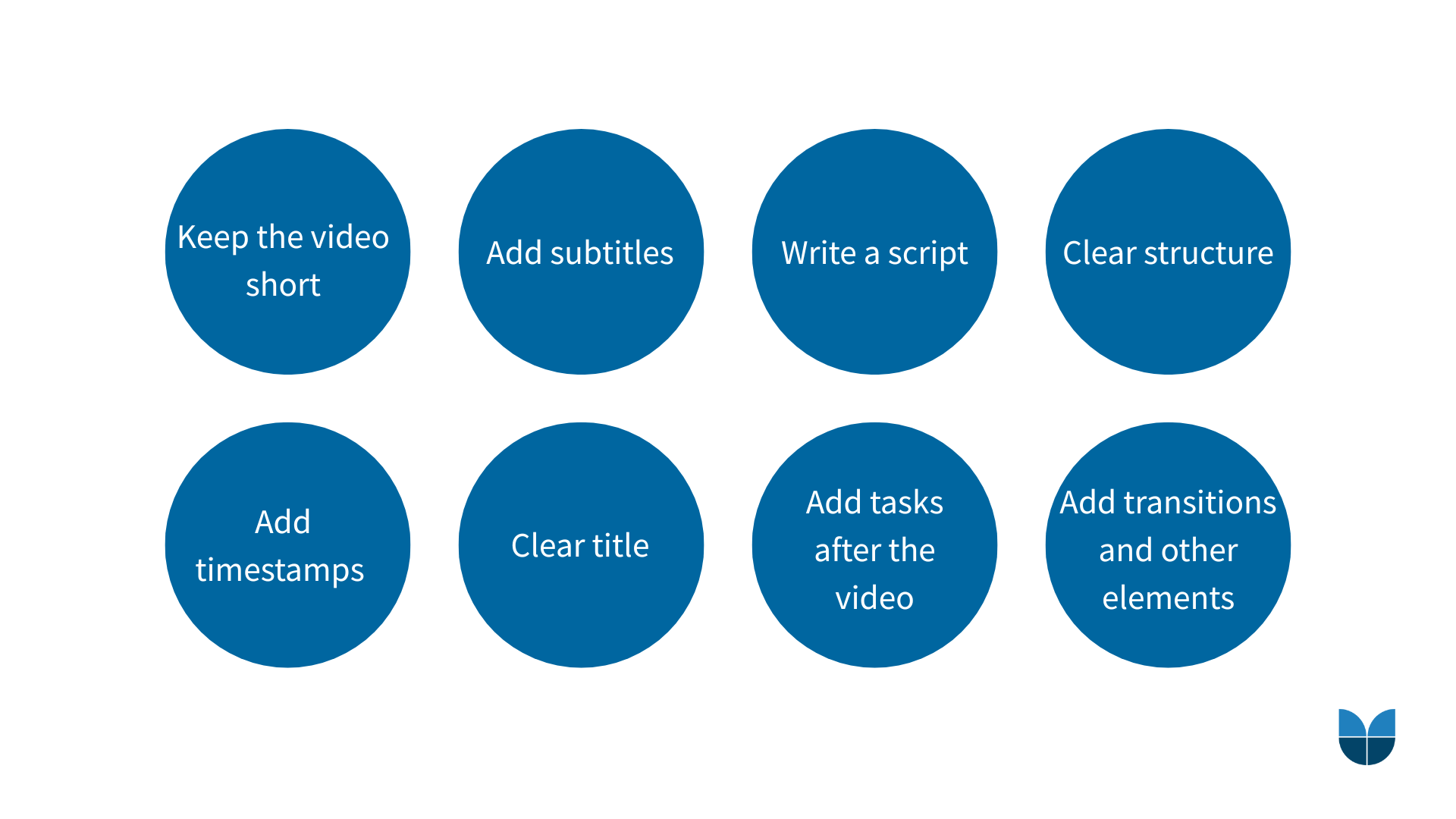
Tips for videos.
How to evaluate the video content's impact on learning outcomes
You can use the platform's learning analytics to track the impact of the video content on learning outcomes. For example, with Vuolearning's analytics tools you can evaluate how useful and interesting the videos are: the platform shows you how much of the videos are watched and when the viewers stop watching. You can also track for example how well the users can answer questions related to the video content. Additionally, you can collect feedback from the learners to improve the videos: ask in the course feedback survey whether the videos helped the learners to understand the material.