The popularity of video content is quickly increasing on the internet and this can also be seen in online courses. Producing video material is getting easier all the time, and being able to use one’s own smartphone or a laptop enables affordable video content creation. Using videos enriches the online course content and gives a touch of the trainer's personality to the course. Videos are also an efficient way to illustrate facts during the course. In courses that have participants from various nationalities and whose language skills vary, communication and understanding can be significantly enhanced with videos.
What kind of content should be produced in video format?
Creating the best learning experiences with versatile content
In online courses, the best learning experience is usually created by using versatile content. Combining text, pictures, assignments and videos within the same course enriches the learning experience. Especially in courses with longer duration, the participants may experience problems concentrating on mere video content – therefore the trainer should carefully consider what kind of content to produce in video form.
Using videos to introduce, illustrate and improve learning
Videos are a great way to illustrate topics or to introduce the subject covered more thoroughly in the upcoming text. Explaining the same subject in both video and in text from a bit different perspective can be very effective – repetition enhances learning and may give a wider understanding of the topic studied.
Anticipate the need to update content and the costs for it
Producing videos is usually more expensive than producing text. Therefore it makes sense to create short videos on subjects that needn’t be updated very often and to prefer text format for content that requires regular updates.
What should good educational videos be like?
Let your personality show in the videos you produce
People are interested in other people – many of us are interested to watch videos of professionals introducing their field of expertise. Positivity and enthusiasm are contagious - people enthusiastic about their own field of expertise can easily motivate the course participants to learn more. Remember to keep a good posture and professional outlook with a smile as it will be shown in the video.
Keep your videos short and sweet
Depending on the subject a good length for an educational video is around 2-10 minutes. It is advisable to avoid videos longer than 20 minutes. it is preferable to add a couple of short videos instead of a single long one. Cutting your videos short will also make updating your video content easier.
If there is a need to produce lengthier videos adding a table of contents or a text preface to the video makes it easier for the participants to perceive the structure of the video and the whole course.
Feasible quality and file size
With educational videos, it is important to make sure that the audio is clear and speech can be understood, and the image quality is adequate. Sufficient image quality depends on the course and the target audience. The most affordable way to create a video is by using a smartphone or a laptop and with a modern device, the quality of a video produced with a smartphone may already be sufficient.
Students typically study online courses using either a smartphone or a laptop, which means that the screen is rather small and minor differences in image quality aren’t necessarily detectable with the human eye. This is good to keep in mind when creating videos. Given that there is no need for the highest possible image quality, the file sizes can be reduced.
Pay attention to visual coherence in videos
When producing videos for an online course it is good to make sure that the videos are in line with each other. Would you prefer all the videos to be shot using the same background and the trainer wearing the same outfit, or variation in these visual elements? The viewer will notice the changes – a fact good to keep in mind when adding new videos to the course later on.
Use analytics to track how the videos are watched
Checking the course analytics every now and then may deliver useful information for your content development. If you notice that for some reason the participants quit watching the video before its end it might be worth your while to update the content of the video or cut it into shorter videos.
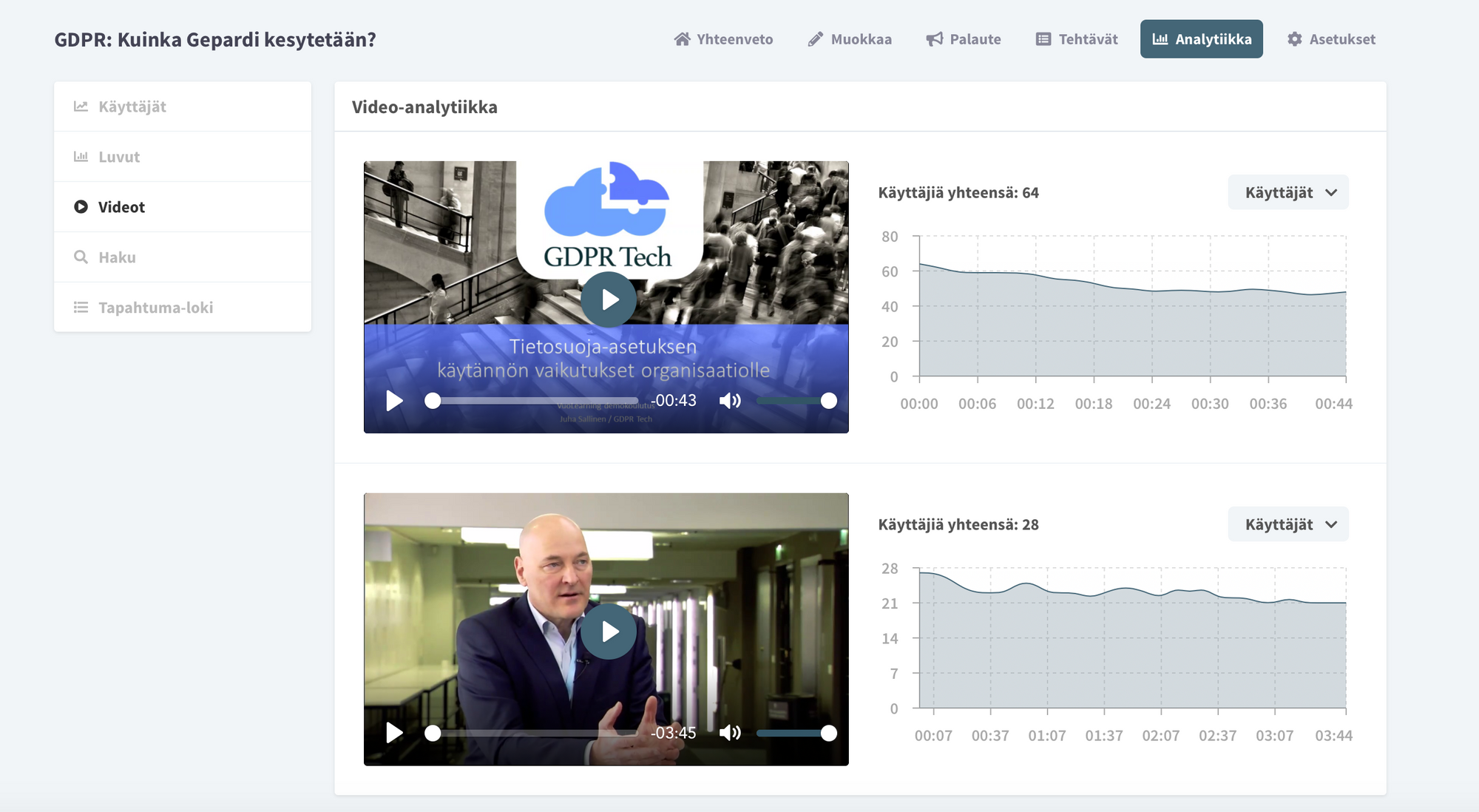
From video analytics, you can see when the course attendees quit watching the video. Shorter videos are easier to get finished than longer ones, and people tend to start watching them more easily.
Checklist for educational videos
Before publishing the course it is worth checking these:
- The trainer in the video has a positive, professional appearance and is enthusiastic about his/her subject
- The sounds on the video are easy to listen and the speech is clear
- The image quality is sufficient to be pleasant to watch
- The video is short enough to be watched in one go
- The video plays without problems on different devices and browsers
- One doesn’t have to download a massive file in order to watch the video
Remember that practice makes perfect – you learn to create videos best by creating videos!
