In the digital age, online education has become a thriving trend, offering flexibility and accessibility to learners worldwide. However, engaging and motivating participants while ensuring an enjoyable learning experience can be challenging when relying solely on text-based content. This is where the power of visuality comes into play.
In this blog post, we will explore practical tips and considerations to help you improve the visual appearance of your online course, making it more aesthetically appealing and engaging for learners.
What is meant by the visuality of online courses?
Visuality in online courses refers to the strategic incorporation of various visual elements, including videos, images, infographics, animations, and text formatting, to enhance course content. These visual elements serve to complement text-based learning materials, making them more accessible and engaging for learners.
The potential benefits of visuality in online courses are significant. Visual elements have the potential to play a crucial role in illustrating complex concepts, presenting processes, and providing examples. By incorporating visuals, online courses can become more interactive and engaging, resulting in a more immersive learning experience for participants. Visual aids can help learners better understand and retain information, while interactive elements, such as quizzes and simulations, actively involve learners and promote a deeper comprehension of the course material.
Why visuality is important in online courses?
The incorporation of visual elements in the design of online courses has the potential to positively impact participant motivation, enhance information retention and retrieval, and contribute to overall improvements in learning outcomes.
Participant motivation
Visual elements have the potential to play a vital role in capturing participants' attention and creating a more enjoyable learning experience in online courses. A visually appealing course interface, combined with engaging visual content, can enhance participants' focus on the course material and improve their motivation to actively engage with the content.
Information retention and retrieval
Incorporating visual elements in online courses can aid in better remembering and retrieving information. Visual information is processed faster and is often easier to recall compared to text-based content. The use of visual aids, such as diagrams, infographics, and videos, has the possibility to assist learners in encoding and retaining the course material, potentially leading to improved information recall and application.
Improvement of learning outcomes
Visual content can help participants understand complex concepts by providing visual representations and contextualizing information. This promotes learners' ability to analyze and interpret course content more effectively and can lead to a deeper understanding and increased ability to apply learned concepts beyond the course.
Best practices for visuality in online courses
The goal of using visual elements is to enhance the appearance of online education. However, adding excessive visual materials to an online course can distract participants and undermine the learning experience.
Consistent visual design of the online course
Aim for a consistent visual design that creates cohesive and easily navigable course content, helping learners progress through the online course and stay motivated. When all parts of online education are designed consistently, it becomes easier for learners to find the information they need and understand the course topics.
Using your brand colors and logos on the learning platform helps design a unified visual identity. With the Vuolearning online learning platform, branding can be easily done based on your own brand materials, allowing you to seamlessly start designing the visual aspects of online courses.
 Using an emphasis on text elements alone can create a visually appealing online course.
Using an emphasis on text elements alone can create a visually appealing online course.
Quality visual design for online courses
In visual design for online courses, quality outweighs quantity. The educational content can get lost if low-quality or irrelevant materials are added to the online course, or if the abundance of materials distracts learners. You can follow the following guidelines for the visual design of your online course: add essential visual materials to the online course that support the learning of course content.
Choose appropriate visual elements according to the course content
The visual materials in the online course should align with the content being studied. For example, if the online course covers content related to onboarding in a programming company, the graphical elements used should be relevant to that topic. If suitable image materials are not available, you can utilize free stock photo websites such as Unsplash or Pexels. These platforms generally provide high-quality image materials.
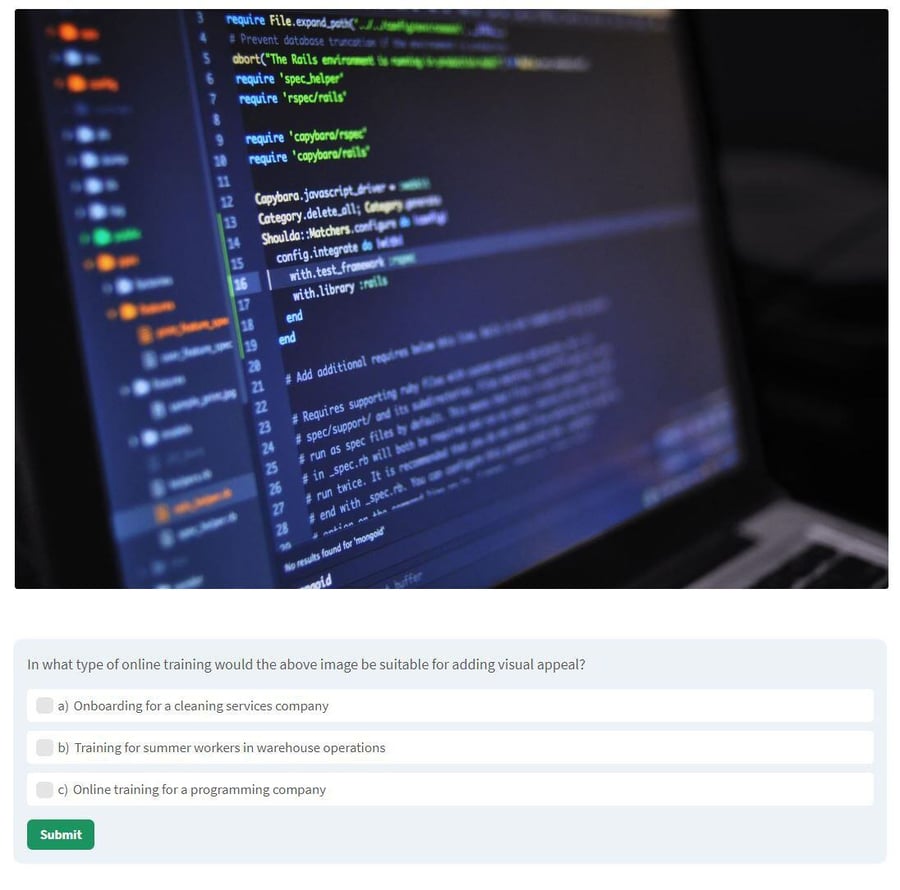
Multiple-choice questions can be considered a type of visual element, especially when the question is combined with a relevant image.
Enhance the learning experience with visual materials
Visual materials can be strategically utilized with the learning objectives in mind, rather than using them merely as an add-on to the course content. For example, creating impressive and professional graphics using tools like Canva is easy and can improve the overall visual appeal of the online course.
Animations and GIF images, among other things, can be used sparingly to emphasize key points or add a touch of humor to the course. Below, we will discuss a few visual elements that you can also utilize on the Vuolearning platform.
Images
Images can easily enhance the visual appeal of an online course. However, not all images may be suitable for online courses. When selecting illustrative images for your online course, you may consider the following factors:
- Relevance: Choose images that are relevant to the course content and target audience.
- Consistency: Maintain a consistent style and tone throughout the entire online course to ensure a cohesive and professional appearance.
- Quality: Whenever possible, utilize high-quality images as poor quality or blurry images can diminish the learning experience.
- Image size: Ensure that the image size is appropriate for the platform used, avoiding images that are too small or too large.
- Resolution: By using high-resolution images, you can ensure that the image remains sharp and clear even when zoomed in.
- Alt text: Adding a brief description of the image's content as alt text can enhance the accessibility of the images.
GIF images
You can find GIF images on websites like Giphy.com or Tenor.com. Adding GIF images to the Vuolearning platform is easily accomplished using the embed tool. Simply input the embed code of the selected GIF image into the embedding code field within the Vuolearning platform's editing view.
The use of GIF images in online courses should be kept moderate to ensure that they do not distract attention from the core content.
Videos and animations
By utilizing videos and animations, lengthy texts can be broken up and the content can be made more engaging for the end user. Animations and videos help in presenting processes and steps, facilitating the comprehension of complex concepts. Text captions can also be included in videos and animations to ensure accessibility for all learners.
The length of videos and animations should be kept short and concise, focusing on the most important concepts. However, there is no one-size-fits-all duration for videos and animations. Their length can be determined based on the needs of the learners and the most effective way to present the content in the online course. You can find more information on using videos in online courses here.
There are several video editing applications available, both as downloadable software for computers and as browser-based versions. For example, Clipchamp is a versatile and user-friendly browser-based video editor that can be used even without prior experience in video editing.
Emojis
Emojis make it easy to create more visual online courses. You can use emojis to emphasize important points or add emphasis to specific topics. However, it is advisable to use emojis thoughtfully, considering the context.
Adding emojis on the Vuolearning platform is easy using the emoji keyboard. On Windows, you can open the emoji keyboard by pressing Windows + . (period) keys, and on macOS, you can press Command + Control + Space.
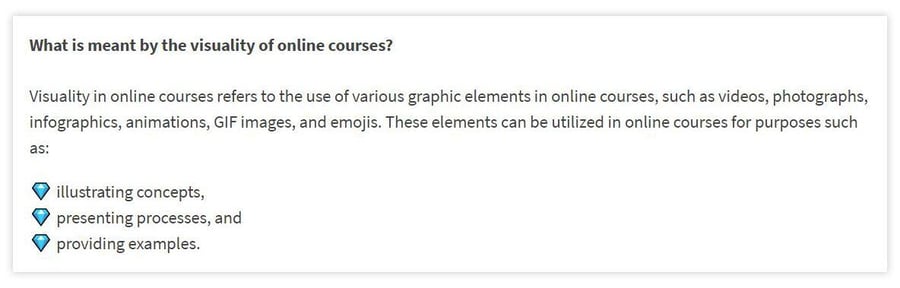
The above image showcases the utilization of emojis on the Vuolearning platform.
H5P elements
H5P allows the creation of interactive content for online courses, offering a wide range of possibilities with its diverse elements, including memory games, timelines, and fill-in-the-blank exercises.
To practice using H5P tools and creating H5P elements, two websites are available: h5p.org and h5p.com. H5p.org is a free website maintained by the community, providing a platform for testing the tools. However, it doesn't offer storage options, and the content produced on it cannot be used on other platforms.
On the other hand, h5p.com is a dedicated server designed for implementing and storing H5P elements. It offers a 30-day free trial, allowing users to create and upload content. After the trial period, a license can be purchased to continue using the website.
Infographics
Infographics are an effective way to present information in online courses. By using infographics, complex information can be visually appealing and easily understandable, aiding participants in comprehending the covered topics.
Infographics can provide a quick overview of the subject matter, allowing learners to easily grasp the presented information and gain a basic understanding of key concepts. When creating infographics, it is advisable to keep them clear, concise, and visually appealing.
Web-based platforms like Canva and Visme provide convenient solutions for creating professional graphics in online courses. With their extensive collection of infographic templates, these tools offer a quick and efficient way to illustrate course content. By utilizing these templates, course creators can save time and effort, eliminating the need to start from scratch. These platforms are valuable additions to the toolkit of course creators, enhancing the visual appeal of their courses.
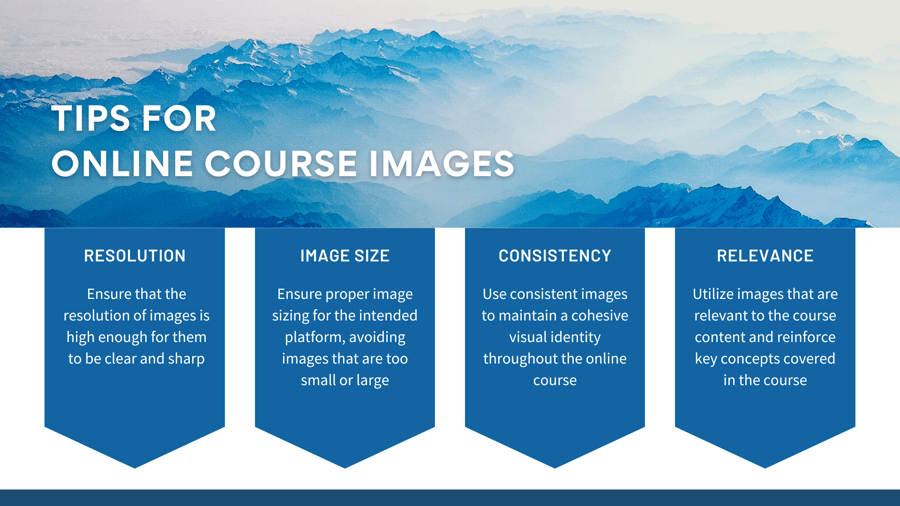
Example of an infographic created with Canva.
Formatting text content
Visual appeal can also be achieved through the formatting of text content. It is important to strike a balance so that the main message is not overshadowed by excessive styling. You can try the following methods to enhance the visual presentation of text content:
- Bulleted and numbered lists: An excellent way to organize information in a visually appealing manner, allowing for quick comprehension and focus on key points.
- Bold text: Highlighting important terms or concepts by making them bold, enabling learners to identify the key aspects of the text.
- Italicized text: Using italics to emphasize a specific section of the text without drawing significant attention like bold text.
- Different colored headings: Using different colors for headings can make the course content more attractive and easier to navigate.
On the Vuolearning platform, visual formatting of text is easily achievable. For more information on formatting text content to create a versatile and engaging online course, refer to this resource.

Visually formatted text on the Vuolearning platform. Text formatting also plays a crucial role in designing the content of an online course.
Visuality plays a crucial role in the design of online courses
By placing emphasis on interactivity through the integration of visual elements, the inclusion of visuals in an online course presents an opportunity to enhance learners' motivation and potentially improve learning outcomes. By incorporating relevant and high-quality visual content, an online learning experience can be made visually appealing and interactive. Visual aids such as videos, animations, and infographics have the potential to facilitate the understanding of complex ideas and concepts within the course materials.
When designing your next online course or enhancing an existing one, considering the integration of visually captivating elements into the course content can be advantageous. This approach holds the potential to enhance the effectiveness and overall quality of the training experience.